How to register DSC on the EPFO site?
Employers have to register DSC on the EPFO portal in order to attest and forward claims online. They can obtain a Class 3 DSC from one of the Certifying Authorities approved by the Controller of Certifying Authorities. eMudhra, India's largest and most-trusted Certifying Authority, provides class 3 DSCs in 3 simple and PAPERLESS steps.
Here are the prerequisites before you try to register DSC on the EPFO portal:
- Valid Class 3 DSC along with USB Token
- Installed DSC software
- User ID and password to login to the portal
Following are the steps to register DSC on the EPFO portal:
Step 1: Log in to Unified Employers Portal. Then click on the 'Establishment' drop-down menu and select 'DSC/e-SIGN'.
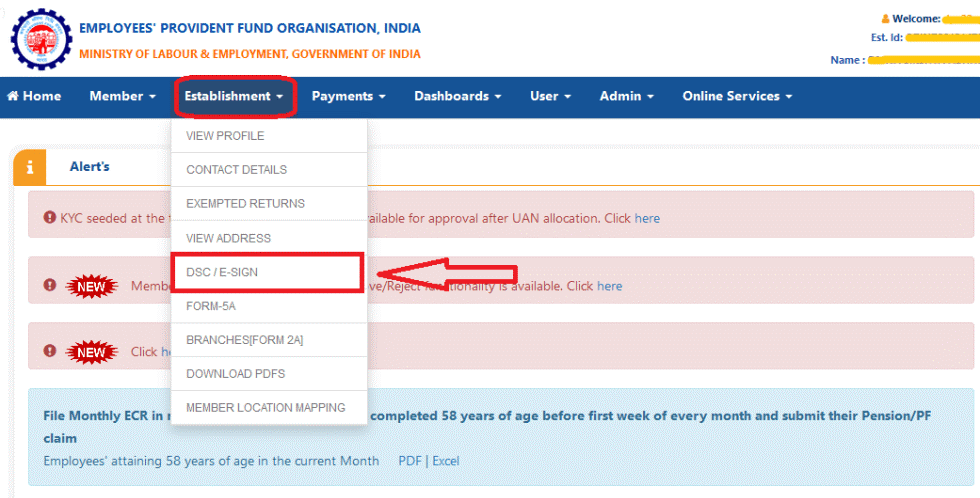
Step 2: Enter details of the authorized signatory such as name, designation and mobile number. Then select the type of registration and click on 'Submit'.
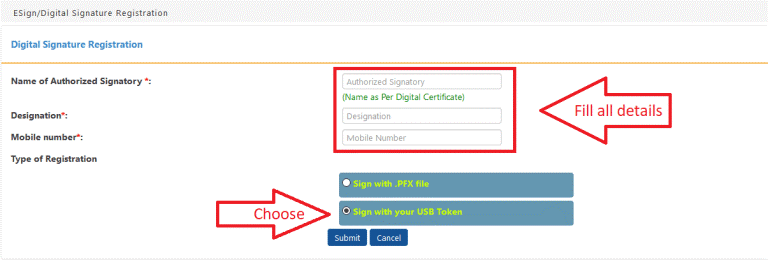
Step 3: A popup will appear with the message 'Do you want to run this application?' Click on 'Run'.
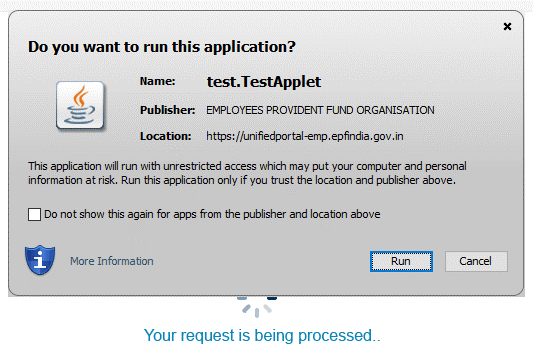
Step 4: Now, the DSC details of the authorized signatory will be displayed. Select the DSC and click on 'Register DSC'.
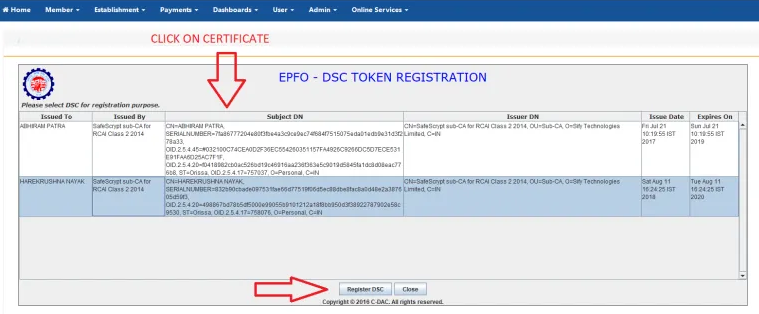
Step 5: Enter the user PIN given to you by the DSC provider and click 'OK' to complete the registration process.
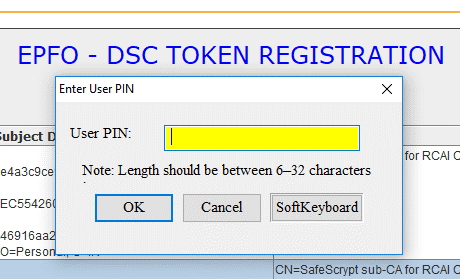
eMudhra, being the largest Certifying Authority in India, can provide you digital signature certificate for your EPFO requirements. Digital signature services from eMudhra help you make your EPFO fund transfer claims faster and secure.