How to update digital signature in GST portal?
Following are the steps to update DSC in the GST portal:
Step 1: Open the GST official portal.

Step 2: Log in to the portal using your user ID and password.
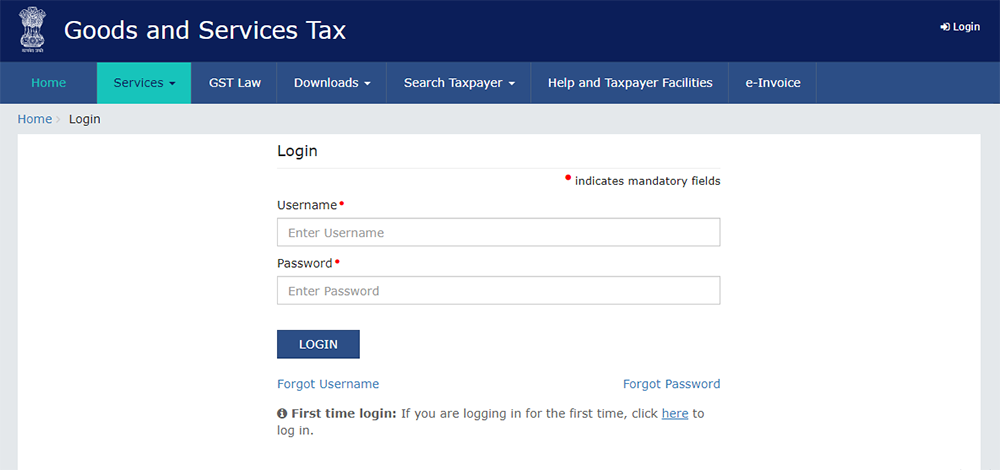
Step 3:Click on 'Register / Update DSC' in the dashboard.
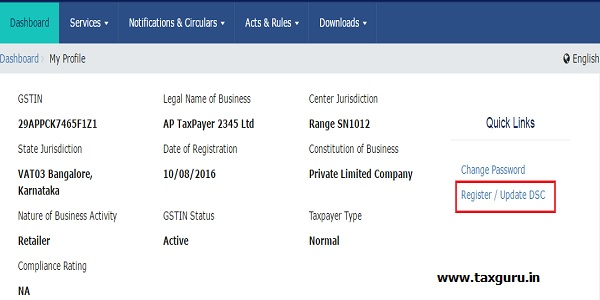
Step 4: Select the PAN of the Authorized Signatory that you want to update and click on Update.

Step 5: A message showing DSC re-registration will be displayed. Click on 'Continue'.
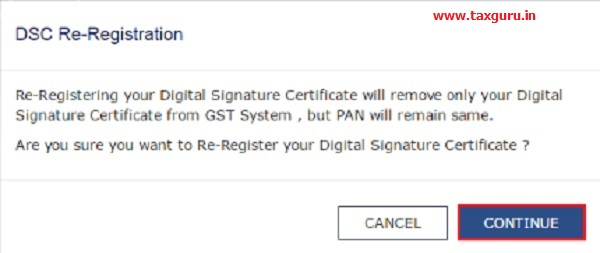
Step 6: Select the certificate and click on 'Sign' to successfully update the DSC.
eMudhra, being the largest Certifying Authority in India, can provide you digital signature certificate for filing your GST returns. Get your digital signature from eMudhra and enjoy safe online GST returns filing experience.